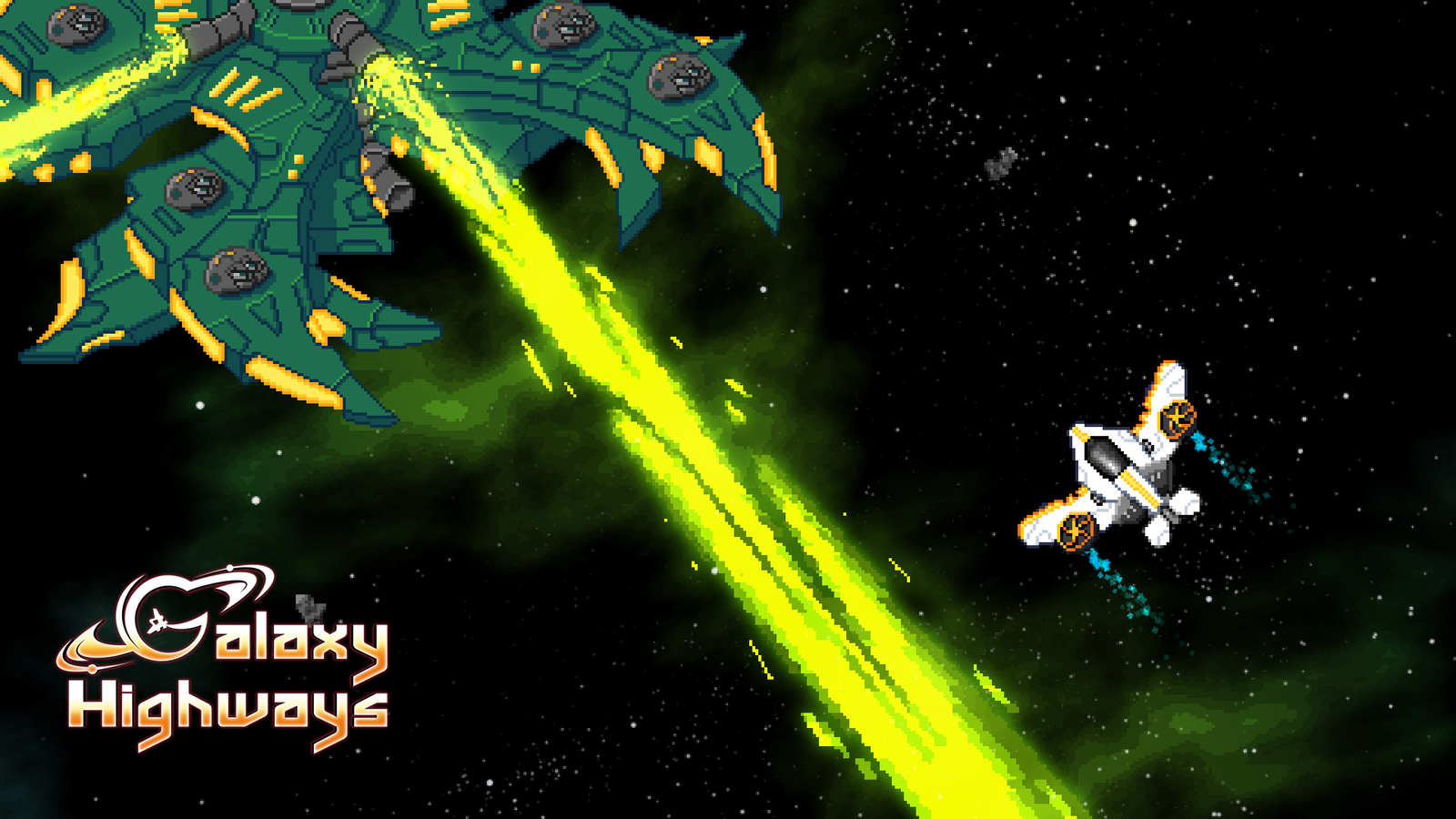
Galaxy Highways Is Pure Space Chaos
I was scrolling through indie games on Twitter when I stumbled upon this one from @Galaxy_Highways. The screenshot they posted was interesting enough to make me check out the Steam page. With a price tag of only $8.99 and a solid-looking game, I decided to pay the toll and hop on the Galaxy Highway.

Overview
I started playing Galaxy Highways with my Xbox controller because it felt like that’s how it was meant to be played, but I had to switch over to mouse and keyboard. More on that in a bit. So what kind of game is Galaxy Highways? Glad you asked. It’s a top-down spaceship shooter where each mission starts with a briefing that also serves to tell a bit of story. But really, this indie game is all about the gameplay. There’s a good variety of missions. Early on, you’ll be flying around destroying enemy groups near objectives. You earn credits between missions, which you can use to buy upgrades.
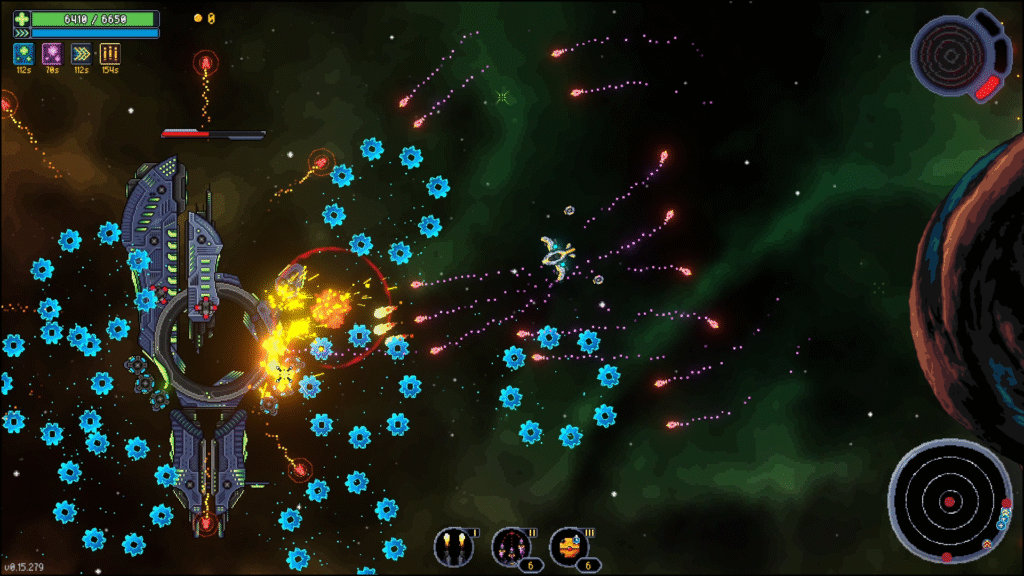
Upgrades
Let’s talk upgrades. I don’t know if this was intentional, but Galaxy Highways feels a bit like a roguelike. It seemed like I wasn’t supposed to beat each mission right away. I needed to destroy a few objectives, grab some gold, die, upgrade my ship, and try again. Maybe that’s a skill issue, but honestly, it made the game more fun. Even when I died, I knew I was making progress. You can upgrade everything you’d expect: weapons, new gear, and unlock new ships to match your playstyle. Want to go fast and fragile? Or tanky with less firepower? It’s up to you.
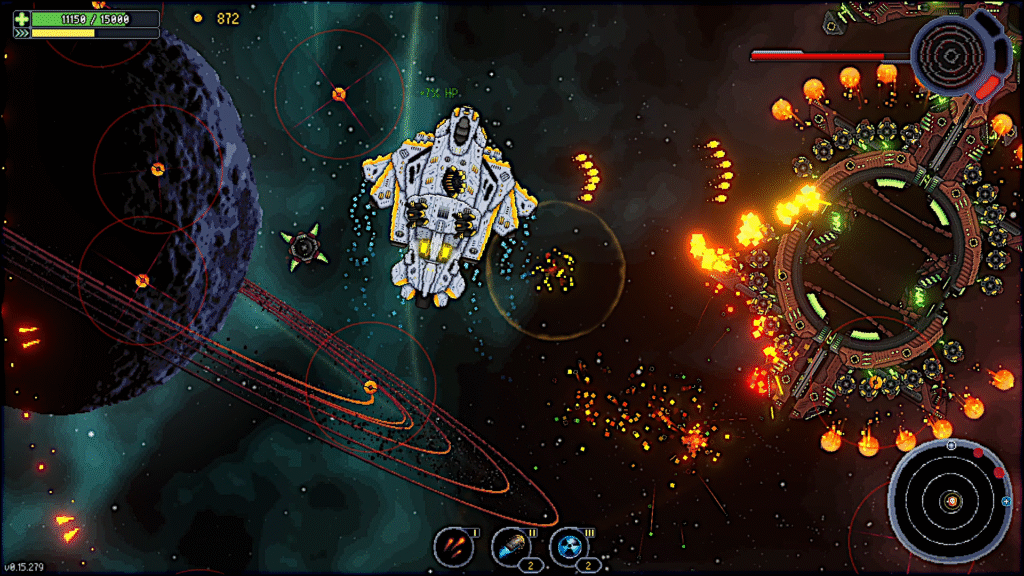
For $8.99, I’m very happy with Galaxy Highways. This is a great little indie game that proves you don’t need a huge team or massive budget to make something that’s simple, polished, and packed with fun. I even got to experience playing on mouse and keyboard because on day two, when I fired up the game, my Xbox controller was just blinking (not connected to my PC). I looked underneath my desk and found that my one-year-old son had decided to snap off the Xbox dongle inside the USB port. So I got that going for me, which is nice.